시놀로지 라우터를 위한 스크립트 모음이 있다.
사용을 위해서는 라우터에 usb 나 sdcard 와 같은 메모리가 ext3 format 으로 사용중이어야 한다.
아래 링크에서 확인하면 된다.
https://gitlab.com/Kendek/syno-router-scripts/-/blob/master/README.md#wireguard_installsh
1. 설치
라우터에서 ssh 접속이 가능하도록 한 후
ssh 로 접속한다.
로그인은 root 계정으로 한다. (admin 계정이 아님!! 암호는 admin 계정과 동일)
로그인 후 아래 내용을 입력하면 자동으로 설치 스크립트 창이 뜬다.
sh -c "$(wget -O- goo.gl/Pkyohd)"

WireGuard VPN 설치를 위해서 먼저 사용 할 수 있는 환경을 설치해야 하는데
1번 entware나 2번 ubuntu 아무거나 설치해도 된다.
설치 후 5번 wireguard 를 눌러서 설치하면 된다.
2. 라우터 방화벽 설정
wiregurad 사용을 위해서는 시놀로지 라우터에서 방화벽 설정을 아래와 같이 해주어야 한다.
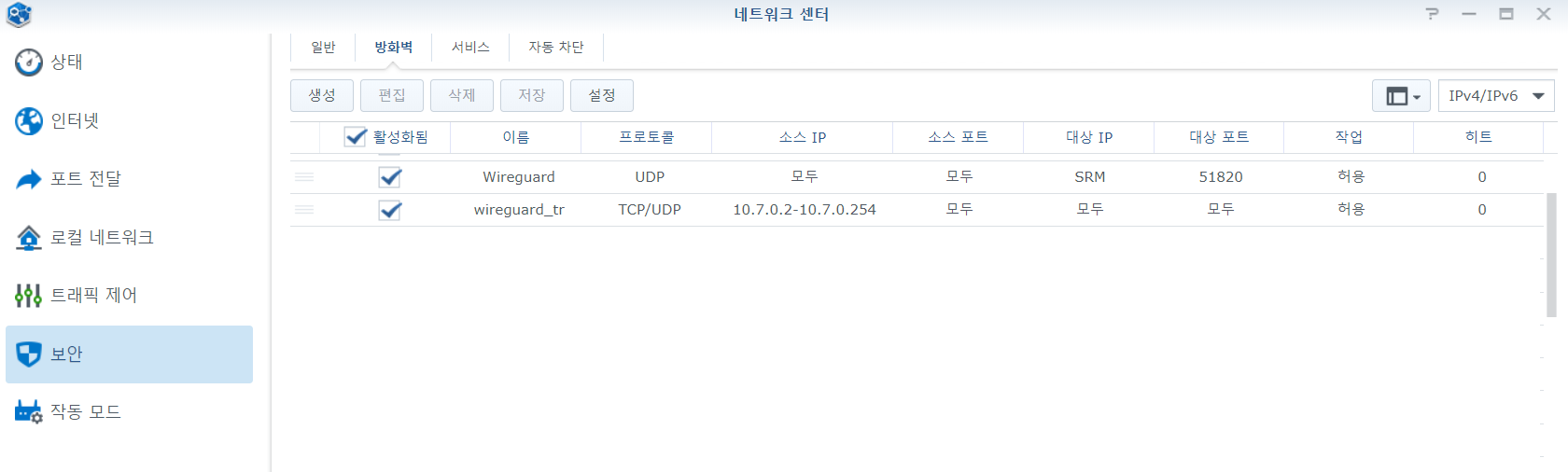
Necessary firewall rule for connection:
Protocol Source IP Source port Destination IP Destination port Action
| UDP | All | All | SRM | 51820 | Allow |
Necessary firewall rule for access to local network:
Protocol Source IP Source port Destination IP Destination port Action
| TCP/UDP | 10.7.0.0/255.255.255.0 | All | All | All | Allow |
3. client 용 설정 파일, QR code 확인
다시 스크립트 접속 후 5번 메뉴 wireguard 에 들어가서 client 추가를 하면 자동으로 설정 및 qrcode 생성이 된다.
생성된 설정 파일 및 QR code는 라우터에 저장되며 라우터 file station 또는 다른 방식으로 접근해서 확인하면 된다.

4. VPN client 설정
안드로이드는 구글 스토어에서 wireguard 를 설치하고 위에서 만든 QR코드를 리딩하기만 하면 자동으로 추가된다.
그리고 바로 사용 가능하다.
윈도우의 경우에는 위에서 만든 컨피그 파일을 불러오면 된다.
참조를 위해 아래 링크도 남겨놓는다.
참조할만한 링크
https://golb.hplar.ch/2019/07/wireguard-windows.html
Setting up WireGuard on Windows
A few months ago, I wrote a tutorial on how to install WireGuard, a simple, fast, and modern VPN, on Linux and open a VPN connection from an Android device. Because I work most time on Windows I was also especially interested in connecting my computer to a
golb.hplar.ch
https://serversideup.net/generating-wireguard-qr-codes-for-fast-mobile-deployments/
Generating Wireguard QR codes for fast mobile deployments - Server Side Up
Supporting mobile devices with Wireguard VPN can be dramatically easier by using a QR code. Learn how to generate a Wireguard QR code for your clients in just a few minutes.
serversideup.net
https://serversideup.net/how-to-configure-a-wireguard-ios-client/
How to configure a Wireguard iOS client - Server Side Up
This is a coniutation of my free “mini-course” called Gain Flexibility & Increase Privacy with Wireguard VPN. Start there if you are new to Wireguard. What you’ll achieve We will have our iPhone client connecting to our Wireguard VPN server This is w
serversideup.net
https://serversideup.net/how-to-configure-a-wireguard-android-vpn-client/
How to configure a Wireguard Android VPN Client - Server Side Up
Learn how to easily configure a Wireguard Android client. Using QR codes, I'll show you how you to easily configure a remote device in minutes.
serversideup.net
https://ziwon.github.io/post/wireguard/
WireGuard 설치 및 방화벽 설정 | ziwon.github.io
WireGuard 소개 WireGuard는 임베디드 인터페이스와 슈퍼 컴퓨터를 위한 범용 VPN로, 최첨단 암호화 기술을 사용하며 단순하고 빠르고 현대적인 VPN이다. IPsec보다 더 간단하며 더 빠르고, OpenVPN보다 성�
ziwon.github.io
https://www.wireguard.com/quickstart/
Quick Start - WireGuard
Quick Start You'll first want to make sure you have a decent grasp of the conceptual overview, and then install WireGuard. After that, read onwards here. Side by Side Video Before explaining the actual comands in detail, it may be extremely instructive to
www.wireguard.com
'서버와 홈디바이스 > NAS, VPN, 클라우드' 카테고리의 다른 글
| Proxmox UPS 설정 가이드 (1) | 2023.03.22 |
|---|---|
| 시놀로지 duckdns dns 인증서 설정 - acme (0) | 2023.03.22 |
| Proxmox 7.0 컨테이너에서 plex hw 트랜스코딩 사용 (0) | 2021.08.16 |
| Android ADB 연결 후 vi / nano 에디터 사용 (0) | 2020.08.13 |
| Wireguard 설치 - ubuntu 18.04 (0) | 2020.07.11 |